
Whether you’re just nailing the art of acquiring new users for your mobile app or have invested some serious cash in building a well-oiled acquisition machine, you’re going to want to turn your attention pretty quickly to post-installation engagement.
But you have an app so hot that people just keep coming back for your pure awesomesauce, so you don’t really need to care about making the second move; they’ll come to you… right?
Um, no. Even though people are spending more time in apps than ever before, the sad truth is that for the average mobile app, only 5 percent of users are still using the app six months after downloading it. New research reveals that mobile games get the worst of it — they experience a faster drop in user engagement within three months of their installation than other kinds of apps.
Engaging new users is essential to your app’s success. And timing is critical here because there’s a relatively short window where churn, abandonment, and uninstalls occur. Don’t dally — the longer a user waits to open an app a second time, the greater the chance they won’t ever return again. And if most of your users have ghosted on you or even straight broken up with you six months in, you’ve got a pretty short optimal window of about three or four months to make some magic happen.
Time to get all pragmatic on this thing.
Step 1: Get to know your user
You can’t really be all that effective in engaging or re-engaging users unless you know why they’re leaving. It could be anything from a crummy user experience to waning interest to simply forgetting it’s there. But you should approach engaging each of these personas differently. [Download “The Complete Guide to App Marketing” for more on how to form abandonment hypotheses and how to deliver relevant engagement strategies.]
Your end game is to deliver the right message or offer to catch a second glance from your new boo, and to do that, you’ll want to back up and try to understand the behavior. So let’s talk root cause analysis.
I know it sounds fancy, but this sensible approach to problem solving is surprisingly easy and will make you look dashingly smart. Using user data available to you, you’ll be armed with the right information to form a hypothesis about why different segments left and more effectively engage them. [Seriously, get the full scoop in our “Complete Guide to App Marketing.”]
Dive into your activity logs and uninstall rates. You’ll want to start by answering two questions about drop offs: When did they occur? (As in, are you losing users right after their first experience? Within the first 30 days? etc.) And, how did they occur? (What activities or events occurred or did not occur before the drop-off?) The more specific examples of user drop-off you can discover, the more likely it is you can formulate an effective plan to re-engage them. Your best bets: In-app messaging and push notifications to get them back in the app, stay longer, complete conversion events, and return for more.
Step 2: Engaging users with in-app messaging
One way to increase the likelihood users will see and respond to new features, products, offers or game levels, is to notify them with targeted in-app messages.
In-app messages can be anything from standard notifications to highly stylized full-screen takeovers. You can announce offers, sales and events, and new features. Generic blasts are not as effective as targeted, personalized ones, so use your hypothesis to focus your message and call-to-action.
For example, if a segment of users encountered a transaction failure when making a purchase, it’s reasonable to form a hypothesis that the user got frustrated and didn’t return because of a bad experience. You can notify these users of improvements to previous issues causing the app to fail and invite them to check out the new improvements.
On the other hand, if you have a game and you find a segment of abandoned users who kept failing a certain level, your hypothesis may be that the user got frustrated at a lack of achievement and quit. You can target this type of user with an in-app message providing special hints and other incentives. [For more on in-app messaging design, testing, and churn prevention strategies, download “The Complete Guide to App Marketing.”]
Just don’t be a jerk and overdo it. That’s just annoying. And to minimize interruption, make sure your in-app messages are seamlessly integrated into the core loop and flow. If your messages deep link to a specific point in your app, make sure you measure the new user flow that is created vis-a-vis your current core loop.
Remember, apps are dynamic and ever-changing. Users want to know that every time they come back, there is relevant new content, offers or features to check out. By engaging them routinely, you increase the chances they stay engaged. Create a calendar and schedule marketing campaigns in your application highlighting new and timely announcements. Plan ahead and put automation to work for you.
Step 3: Push notifications lure them back
Push notifications, which deliver display messages on the user’s phone when they are not in the app, are highly effective at driving latent users back to your app. There are drawbacks in comparison to in-app messaging, like being less customizable, but they can drive urgency and action you’re after.
A word of caution: Use them sparingly or risk the user turning these notifications off in their settings. You don’t want to alienate this group, which tends to be more engaged already.
Like your in-app messaging, push notifications should be personalized and targeted. No more blast campaigns. Messages that are not relevant won’t improve your chances of re-engaging a user who’s left. In fact, blast messages can further irritate them and push them away. Make it personal. It’s important.
Here’s why. In previous TUNE research, 97 percent of respondents said push notifications were helpful in alerting them to special deal and relevant offers; 90 percent said they particularly favor push notifications that include news or products of interest. Additionally, 56 percent of respondents said that half or more of all push notifications they receive are helpful and relevant, such as product recommendations based on buying habits, targeted location-based information, and more.
Sounds good, right? Well those are all pretty personalized. Conversely, 58 percent of those same survey respondents said they deleted an app because of the spammy nature of the app’s push notifications. When these notifications become annoying because they are too frequent or too irrelevant, you lose them.
Timing is key here. Tentpole events, or events that center around holidays or other special events, are good times to send targeted notifications with special deals and new features. Users are more open to receiving messages during this time and may be more willing to re-engage outside of their normal life patterns. Or establish regular intervals before drop-offs occur, like 7, 14 or 30 days after the user has last been in the app.
Remember to track the performance of your push notifications so you can constantly iterate and optimize them. Track total views, total clicks, and click-through rate — and don’t forget to A/B test — then continue to optimize.
Like this article? Sign up for our blog digest emails.
Author
Becky is the Senior Content Marketing Manager at TUNE. Before TUNE, she handled content strategy and marketing communications at several tech startups in the Bay Area. Becky received her bachelor's degree in English from Wake Forest University. After a decade in San Francisco and Seattle, she has returned home to Charleston, SC, where you can find her strolling through Hampton Park with her pup and enjoying the simple things in life.

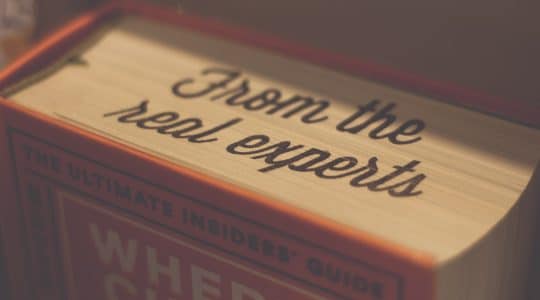


Leave a Reply
You must be logged in to post a comment.