If the term “cohort” is completely foreign to you, then we’ve got some bad news for you. You are, in fact, seriously restricting your own ability to understand the growth and value of your app’s audience, and this in turn puts you at a distinct disadvantage when it comes time to optimizing your app and making informed business decisions. Not what you wanted to hear, right?
The good news? Fortunately, for you, we know exactly what a cohort is and why it is so important. We introduced cohort reporting to the MobileAppTracking (MAT) platform last summer and since then those of you already “in the know” have been squeezing every drop of insight out of your attribution data as analytically possible.
With the broadening of scope and increased sophistication of mobile app attribution itself, the types of parameters that we can now measure using our cohort report have also increased. For those of you who have already been making the most out of your attribution data by using our Cohort Reporting, you’ve probably noticed the additional parameters now available to you in the MAT platform.
We recently released version 2.0 of our Cohort Report and with it comes some exciting new metrics that further measure audience growth and and value over time, enabling you to guide future investment decisions and consumer targeting.
These new metrics are:
- 1st Purchases – Count of users that have made at least one purchase.
- Average Time to 1st Purchase – Average time in seconds it takes users from cohort (install or click) to make at least one purchase.
-
2nd Purchases – Count of users that have made at least two purchases.
-
Average Time to 2nd Purchase – Average time in seconds it takes users from cohort (install or click) to make at least two purchases.
- 2nd Opens – Count of users that have opened app at least twice. First app open being the install.
- >Average Time to 2nd Open – Average time in seconds it takes users from cohort (install or click) to open app at least twice.
We also added several new grouping parameters that allow you to segment the cohort report to analyze each cohort at a finer grain of analysis:
-
Attribution Method – Attribution method used; possible values include fingerprint, fb_integration, identifier, referrer, identifier_post.
-
Is View-through – Set to 1 if a view-through conversion; set to 0 otherwise.
-
Device Brand – Brand for user’s device (phone) such as “Apple” or “Samsung”.
-
Device Model – Model for the user’s device (phone) recorded on conversion such as “Droid Pro”.
-
Device OS – The operating system of the device including values “iOS”, “Android”, “Desktop” or “Server”.
-
Device Type – Type of device used by user; possible values of desktop, android phone, android tablet, iOS phone, iOS tablet, windows phone, windows tablet, other, unknown.
-
OS Jailbroke – Set to 1 if iOS device has been jailbroken; set to 0 otherwise. iOS Jailbroke Device Detection.
Before you dive head long into the MAT Cohort Reporting feature and start selecting these new metrics (we don’t blame you for being impatient to do so), let’s discuss in more detail how these new metrics are calculated and used.
1st Purchases and Average Time to 1st Purchase
The 1st Purchases metric is calculated by taking into consideration all of the users (based on the cohort) back to the click or install date time and determining if they made at least 1 purchase during that interval. As long as one purchase was made, they will be included. Note: If they made two or more purchases, we will only count the user’s first purchase for this metric.
The Average Time to 1st Purchase metric is calculated by measuring the total time (in seconds) between the cohort date time and the user’s first purchase. The average is then calculated by taking the total of time to first purchase and dividing it by the total of 1st Purchases.
Average Time to 1st Purchase = sum(seconds to 1st Purchase ) / sum(1st Purchases)
Below shows an example of the cohort report with this metric selected. The arrows on each column can be clicked to show the selected metrics either by cumulative or incremental growth.
2nd Purchases and Average Time to Second Purchase
The 2nd Purchases metric is calculated by taking into consideration all of the users (based on the cohort) back to the click or install date time and determining if they made at least 2 purchases during that interval. As with the previous metric, If the user made more than 2 purchases, we will only count the user’s first 2 purchases in this metric.
The Average Time to 2nd Purchase metric is calculated by measuring the total time (in seconds) between the cohort date time and the user’s second purchase. The average is then calculated by taking the total of time to second purchase and dividing it by the total of 2nd Purchases.
Average Time to 2nd Purchase = sum(seconds to 2nd Purchase ) / sum(2nd Purchases)
2nd Opens and Average Time to 2nd Open
The 2nd Opens metric is calculated by taking into consideration all of the users (based on the cohort) back to the click or install date time and determining if they have opened the app at least twice during that interval. As the install is measured as the first app open, the second app open would the be users that installed the app, closed it (or app running in background) and then opened the app again (2nd open). If the user opened the app more than twice, we will only count the user’s second app open in this metric. Note: We don’t calculate 1st Opens nor Average Time to 1st Open since the first app open is actually the install.
The Average Time to 2nd Open metric is calculated by measuring the total time (in seconds) between the cohort date time and the user’s second open. The average is then calculated by taking the total of time to second open and dividing it by the total of 2nd Opens.
Average Time to 2nd Open = sum(seconds to 2nd Open ) / sum(2nd Opens)
If you’re still wondering why you would want insight into these metrics, consider the optimization power you would gain by knowing:
- Ok users are downloading and installing my app, but are they actually using it (2nd Open)?,
- How long does it take them to use the app once they installed it (Average Time to 2nd Open)?,
- Are users even making in-app purchases (1st Purchases)?,
- If they do make a purchase, how long did it actually take them to make a purchase (Average Time to 1st Purchase)?,
- Once users make a first purchase, do they go on to make a second purchase (2nd Purchases)?,
- Praise be to “enter religious entity here”, users made a second purchase, but how long did it take them to actually do so?
Maybe you don’t have in-app purchases in your mobile app, but unless you’re a multi-billionaire creating apps just for the fun of it, you most likely care (very much) about whether or not users make the potentially lucrative transition from “downloaders” to actual “users”. These new cohort reporting metrics are therefore vital in your gaining a deeper and more actionable understanding of your app’s attribution data.
Interested in all of the metrics available to you in your MAT Cohort Report? To learn more about all of our metrics and how to begin optimizing your mobile app and improve your future business decisions, visit our Cohort Report forum where you can find several articles that will make sure you too can unleash your app’s full potential through deeper analysis.
Author
Becky is the Senior Content Marketing Manager at TUNE. Before TUNE, she handled content strategy and marketing communications at several tech startups in the Bay Area. Becky received her bachelor's degree in English from Wake Forest University. After a decade in San Francisco and Seattle, she has returned home to Charleston, SC, where you can find her strolling through Hampton Park with her pup and enjoying the simple things in life.


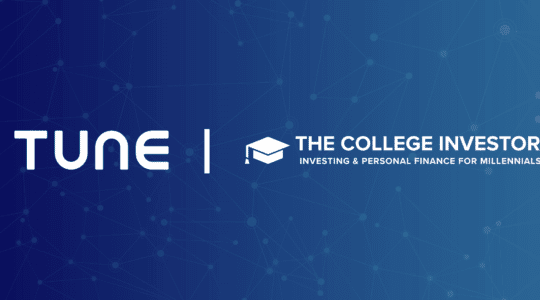
Leave a Reply
You must be logged in to post a comment.