
Drumroll, please … it’s Part 3 of our Capture Every Conversion blog series! In this series, we’ve been diving into the details behind four conversion tracking methods covered in our new white paper, How to Become a Track Star: Your Guide to Tracking for Performance Marketing Campaigns.
If you missed them, head over to Part 1 and Part 2, where we reviewed the pros and cons of cookie-based pixel tracking and server-side postback tracking. In this post, we’ll be exploring the third tracking method in our white paper, JavaScript SDK tracking.
What Is JavaScript SDK Tracking?
JavaScript SDK tracking is a new and evolving client-side method for storing session data and measuring conversions. It was designed to provide conversion tracking in situations where traditional client-side methods fail — namely, on mobile web, although it works on desktop as well.
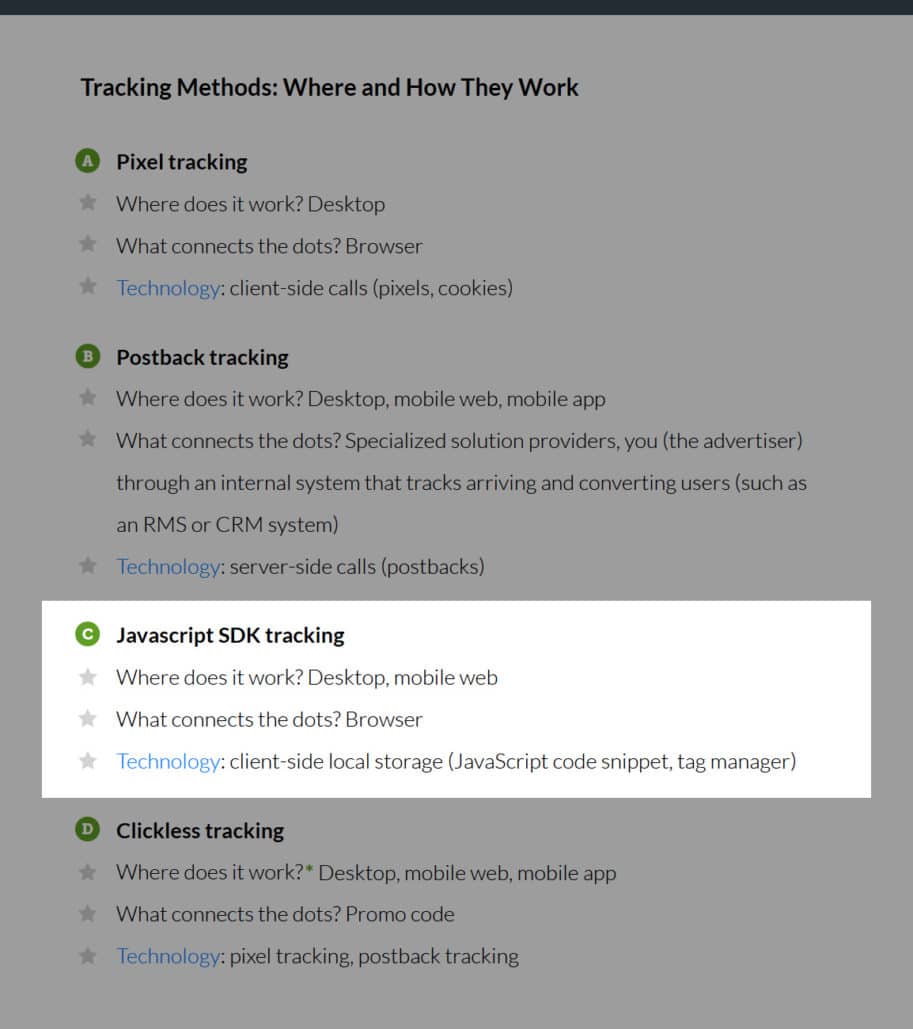
Like traditional pixel tracking, JavaScript SDK tracking uses a snippet of code and makes the user’s web browser do all the hard work. However, this method differs from pixel tracking in that it uses first-party cookies instead of third-party cookies. It may seem like a small difference, but it’s not. Web browsers do not restrict first-party cookies in the same way that they restrict third-party cookies, because first-party cookies are fundamentally different. Head over to our article on first-party vs third-party tracking cookies for details.
At TUNE, we like to think of JavaScript SDK tracking as a mix between pixels and postbacks. It’s fairly easy to set up (like pixel tracking), and it provides accurate measurement (like postback tracking). It’s the best of both worlds, but it’s not the answer to everything.
JavaScript SDK Tracking Capabilities
So why do we still recommend postback tracking over other methods, including this one? If it’s so easy and accurate, what’s stopping you from using JavaScript SDK tracking for every campaign?
A few things.
Like we’ve said before, postback tracking is the most accurate, granular, and reliable conversion tracking method available to performance marketers today. Period. The reason why is that it uses servers to store and send information, which bypass all of the problem areas that result in poor measurement — browsers that block cookies, app store dead ends, et cetera.
JavaScript SDK tracking still needs a web browser to do all the work. That means it’s still susceptible to some of the same risks and limitations as traditional pixel tracking.
For example, Apple’s Safari browser now fully blocks third-party cookies by default. That means pixel tracking won’t work at all in Safari, but JavaScript SDK tracking will. However, Safari also deletes all first-party cookies (and other script-writable storage) after 7 days without user interaction. If you’re using JavaScript SDK tracking, this means your conversion windows on Apple devices will be capped at one week.
When to Use JavaScript SDK Tracking
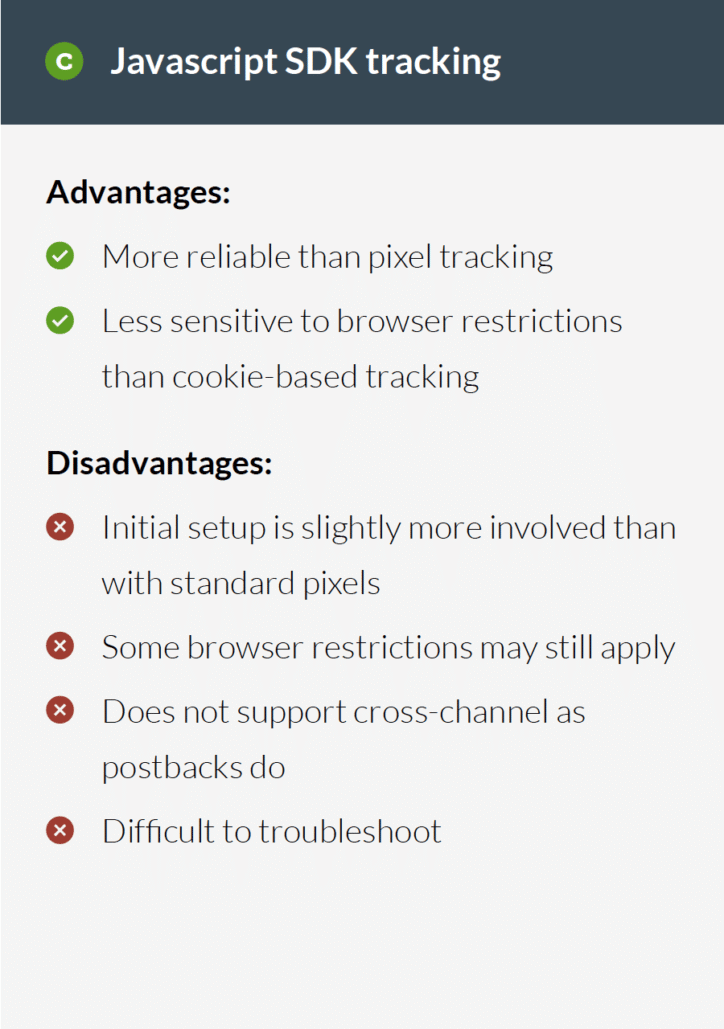
JavaScript SDK tracking is a specialized solution that’s great at dealing with certain scenarios. It’s not a blanket solution for every tracking need.
For advertisers who prefer not to set up a server-side integration, TUNE’s JavaScript SDK provides a client-side alternative to pixel tracking. This method can be effective in the following cases:
- Anywhere third-party cookies can’t be used
– for example, on mobile web, or in desktop campaigns where users will be on Safari or Firefox - Social media campaigns where links can’t be used
– for example, on certain platforms that prevent redirection
– needs to be used in conjunction with Direct Links - For measuring organic traffic
In addition, JavaScript SDK tracking can also be used to support eCommerce cart management.
We still recommend using server-side postback tracking as your bread and butter. Other tracking methods, including the JavaScript SDK, simply can’t compete with the accuracy and reliability of postbacks.
In Conclusion
In our new white paper, How to Become a Track Star, we talk about conversion tracking in terms of campaign health. If your tracking is strong, your campaign will be healthy. If your tracking is weak, your campaign is less effective and more susceptible to harm. It’s our way of making a dense, technical, often confusing subject a little more fun — while still getting the important bits across.
There’s just one more method left for us to cover: clickless tracking. See you for Part 4!

While you’re here, check out the rest of our How to Become a Track Star series, where we cover the pros and cons of four popular tracking methods for affiliate programs and performance marketing campaigns.
- Part 1: Pixel Tracking
- Part 2: Server Postback Tracking
- Part 3: JavaScript SDK Tracking
- Part 4: Clickless Tracking (Promo Codes)
Download the full e-book here!
Author
Becky is the Senior Content Marketing Manager at TUNE. Before TUNE, she handled content strategy and marketing communications at several tech startups in the Bay Area. Becky received her bachelor's degree in English from Wake Forest University. After a decade in San Francisco and Seattle, she has returned home to Charleston, SC, where you can find her strolling through Hampton Park with her pup and enjoying the simple things in life.




Leave a Reply
You must be logged in to post a comment.