Android developers have been operating in the dark without some fairly basic metrics in the Android Developer Console since the Android Market first went live. Today the Application Statistics are newly overhauled with an interface strikingly similar to Google Analytics and a number of new metrics around app installs.
Android app developers can now see installations measured by unique users and unique devices. The data tracks active installs, total number of installs, as well as the daily churn of installs and uninstalls. Statistics are further expanded to show install data by carrier as well as by app version. That last metric is particularly useful in seeing patterns around application upgrades.
A timeline in the new Android Developer Console application statistics gives you generic insight into whether promotions caused a spike in installs, but that’s where the statistics come up short.
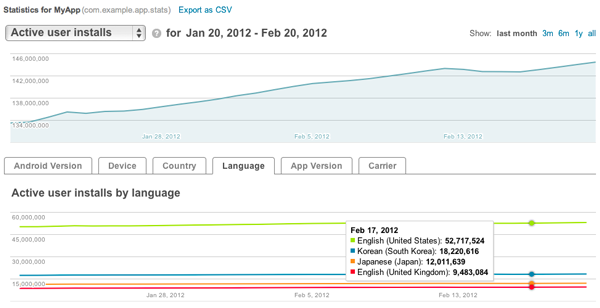
I would find it difficult to make business decisions around the data provided in the Android Developer Console. Knowing how many installs you have or how many of them are active doesn’t really provide a complete picture for determining KPI’s like lifetime value, or frequency of in app purchases.
Simply knowing that around the time you started a promotional campaign you got more installs doesn’t really give you the full picture. In most instances, an app developer will run a campaign on more than one ad network. If the developer is doing publisher outreach, there will likely be product reviews influencing installs as well. The Android Developer Console doesn’t provide this level of granularity.
Ideally application tracking metrics should provide you data that either directly tracks or allows you to extrapolate things like how many application opens it takes before a user makes an in app purchase. It’s important to know how long users are spending with your app.
The new Android Developer Console statistics also lack insight around the source of the initial install, which is vital for any marketing campaign. You should be able to identify which traffic sources result in the most valuable users, so that marketing efforts can be properly optimized around acquiring users that remain active beyond the initial install. Any traffic source that results in a high percentage of users who install but never open likely needs to be culled from campaign planning.
This is where a solution like HasOffers Mobile App Tracking improves on what’s available from the Android Developer Console. We provide insight at a deeper level than simply showing an increase in installs over time. With our integrated tracking you can calculate the lifetime value of an install and effectively target marketing campaigns at acquiring higher quality users and driving down the cost per install over time.
How are you tracking your Android application installs?
Author
Becky is the Senior Content Marketing Manager at TUNE. Before TUNE, she handled content strategy and marketing communications at several tech startups in the Bay Area. Becky received her bachelor's degree in English from Wake Forest University. After a decade in San Francisco and Seattle, she has returned home to Charleston, SC, where you can find her strolling through Hampton Park with her pup and enjoying the simple things between adventures with friends and family.



Leave a Reply
You must be logged in to post a comment.