What is ASO?
App store optimization (ASO) is the app equivalent of SEO (search engine optimization). By refining certain aspects of an app’s profile and page, an app can enjoy increased search visibility. The goal in ASO is to optimize discoverability and visibility, which leads nicely to optimizing for conversion. That is the ASO chain. From search to download, ASO can help.
How does MobileDevHQ help with that?
Our goal is to help you conduct an ASO campaign, whether you’re a small-time (no offense) developer working at home, or an app developer/publisher that pumps them out weekly. Regardless of how many apps you might have under your belt, we sought to introduce a data- driven approach to increasing organic app discovery. That means you don’t have to pay for downloads—aside from our extremely reasonable plan prices.
ASO is the way to the best start possible in being visible in an incredibly dense and congested ecosystem.
To that end, we created our ASO tools: Top Charts reports, Search Rankings reports, and Keyword Analysis.
Top Charts Reports
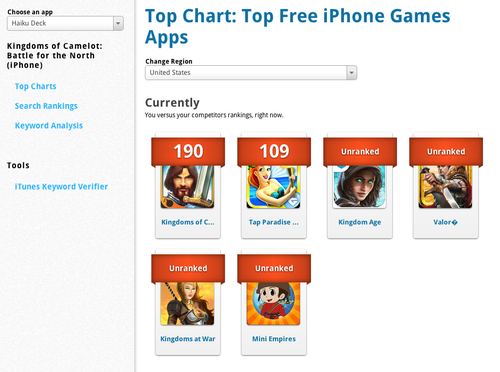
The main thrust of this tool is this: how well are you doing in your category against your competitors and how well are you doing in the general scheme of things against your competitors? This tool will answer these two questions for both Google Play and iTunes. It’ll show you historic data, as well as track your app from the day you create the report.
But how do I make use of this?
That’s actually up to you. It depends on your role/job/interest—whatever. If you’re the developer, and you see your app isn’t even ranked in the category, maybe you’re thinking that the app isn’t up to snuff. If you’re a marketer, maybe you need to pay attention to what exactly is preventing the app you’re concerned about from rising in the ranks (if that’s you, please do read on).
The best use of the information from this tool is to be aware. With our daily email reports, you’ll always know how your app is doing in its category and in the Top Charts. That means you’ll know if what you’re doing is helping you or hurting you. Used in concert with our other tools, it’s an incredibly helpful thing.
Search Ranking Reports
The main gist of this tool is that we’ll track how you’re doing, search-wise, for any particular keyword. For example, if I have a music app, I might be interested to see how my app ranks for the keyword “music.” Even more, I might be interested to see how my app ranks for the keyword “music” as well as how my competitors rank for that keyword.
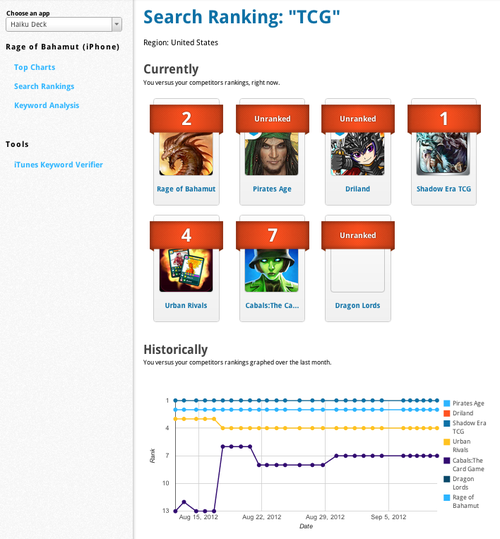
You see where we’re going with this? By showing you, in a beautifully manicured report, how you’re ranking in a search for a particular keyword (or keywords), we’re showing you what is working or not working. For example, if my app is ranked 137th for “music,” but my competitors are ranked in the teens or lower 20s, I know that my problem doesn’t lie with the keyword, but with something else. Further, perhaps “music” is just not going to happen for you, and you can concentrate on capturing a different keyword that’ll be less competitive for you.
Wait, how do I know what keywords I even care about?
If your app is out on the market, then you obviously already know what buzzwords you care or don’t care about. But you may be wrong about how you think about your keywords. Some you hold so near and dear may actually be failing you miserably.
To fix this, we have …
Keyword Analysis
This tool is all about helping you find the right keywords to focus on. It’s a time saver and aggravation preventer. Just put in your app URL (Google Play or iTunes) and your competitors’ URLs and BAM — it delivers.
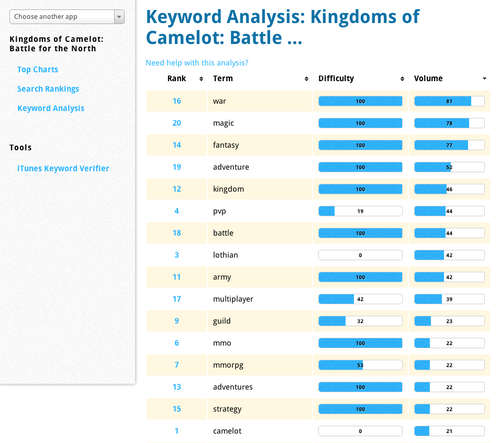
What you’ll see is a list of words or word phrases ranked by relevance (that’s what our Rank metric does — ranks keywords in order of relevance to your app), a volume metric (i.e., how often a word is searched in the app store), and a difficulty metric (i.e., how hard will it be to rank for this keyword). Many before you have lamented the confusing mess of information we expose you to in this tool. However, let’s break it down and simplify it. Keep in mind though that this data is a product of our clever algorithms serving as an approximation of what we think is going on in the app store.
An approximation? If I’m going to pay for a product, I want some certainty!
That’s fair, but you’ll have to take that issue up with Google or Apple. They don’t like sharing their app store data. We’ve tried, but it’s just not going to happen right now. So, instead, we try to approximate that data. We pull from a variety of sources that allows us to, with reasonable certainty, identify what keywords you may be using, your competitors are using, and what you should be using.
The volume metric is our own design. It seeks to approximate the search volume of that particular keyword. For example, the keyword “card” may have a volume rating of 100 and the word “puzzle” may have a volume of 50. What that means is that users use “card” in search twice as much as they use “puzzle” in search. Why do you care about that? Because you’re trying to target keywords people actually use.
You may be wondering: well, since I definitely know which keywords I’m currently targeting, can I get some data on those words to see whether they’re worthwhile? Joyously, yes, you can.
At the bottom of the Keyword Analysis tool is this text field that allows you to input your keywords, and we’ll return our search volume approximation and rank them for you! From here, you can compare your current words to our automagically-generated keyword suggestions. 
Okay, now I get the Keyword Analysis tool. But how do I implement it in my app management/ASO campaign?
This is the trickier question. ASO is a process of tweak, refine, revise. You want keywords with decent volume (so you’re not targeting a word no one uses, much like putting a Costco in Lost Springs, Wyoming.
You also want to know what keywords your competitors are using and how they’re ranked for them. You can now target those keywords as well (if you so choose). By using them you can divert searches (in varying amounts) from them to you! Which is awesome!
In a perfect world, the tool would also give you great new keyword ideas that maybe your competitors don’t use. Wait, what? You mean it does that sometimes if you click “Create analysis” with a smile? Yea, sure, sometimes! But don’t expect it too often—there are only so many words in a language and the amount of apps in all the app stores is bound to overtake that count.
But what if the app store doesn’t have a keywords field, like Google Play?
Alas, this too is a trickier, but not unanswerable, question. Google Play, we believe, draws from app title and app description for search keywords. What that means, then, is you want to pepper your title and description with your targeted keywords. But be careful! Google has policies against cramming keywords into your title or description too much. They don’t like spammy titles or descriptions and neither do your potential users.
We hope this simple, concise guide to ASO and our product has helped you understand your position in the universe. More importantly, we hope it helps you do your job, complete your project, succeed, and move on.
Author
Becky is the Senior Content Marketing Manager at TUNE. Before TUNE, she handled content strategy and marketing communications at several tech startups in the Bay Area. Becky received her bachelor's degree in English from Wake Forest University. After a decade in San Francisco and Seattle, she has returned home to Charleston, SC, where you can find her strolling through Hampton Park with her pup and enjoying the simple things between adventures with friends and family.



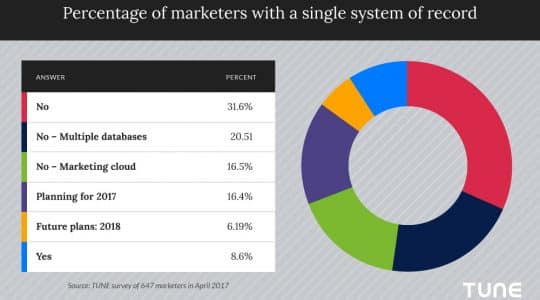

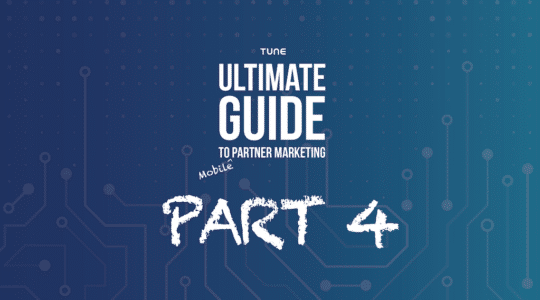
Leave a Reply
You must be logged in to post a comment.