When Google released KitKat, it quietly talked about, and underemphasized, App Indexing — a feature that those who know regard as one of the most important changes. In part, App Indexing is important because it turns organic search from a pure discovery mechanism into a discovery and reengagement mechanism, just like it is on the web.
But what you don’t know is that Apple is quietly thinking the same thing. Apple’s been working on bringing their universal search functionality, Spotlight Search, into a forefront position. They moved it from the lowly left screen in iOS6 to a more accessible and usable pull-down from any home screen in iOS7.

iOS Spotlight Search is often used for searching contacts, messages, emails, or music. It’s also used for searching for apps already installed on a device.
Search By App Store Title, Too
But what’s not commonly known — yet — is one of the more interesting features of Spotlight Search. Not only can you search for apps by name on device, but you can also search for apps by title in the App Store. This might not seem like a big deal to the untrained eye, but it is. It’s a first step for Apple to begin to allow marketers to organically re-engage their users through search.
How? Let’s take a real world example.
An Example: Searching for “Real Estate”
I’ve installed a few real estate apps: Zillow, Trulia, Redfin, and Realtor.com. They’re all interesting, and I like each of them for different reasons. Three years ago, I only wanted and needed one of every kind of app. Today, that want is diminishing, and I’ll happily install multiple apps from the same niche. I suspect I’m not alone.
With four real estate apps on my device, I don’t remember which ones I have installed; I just keep them stored in a folder. Which folder? Never remember that, either. At last count I have 159 apps installed. That might sound like a lot to some, but it won’t in a couple years when it becomes the norm, if not a low number.
Thus, when I’m driving down a street, see a house for sale, and want to quickly learn more, I don’t want to spend my time searching through different folders to find a real estate app. I want access, fast. I’m in a moving car, after all. And if I don’t remember the exact brands, it makes using Spotlight Search for the exact name difficult.
Instead, I just want to do a Spotlight Search for “real estate” and have the best apps show up.
And they do.
Or, at least, they do if the app has changed its title in the App Store to include the term “real estate.”

That’s organic reengagement and it’s a Big Deal. Of course, the app title is just the beginning; both Apple and Google will continue to innovate on organic reengagement in many ways, including search.
This is just the first step, but if you want to take advantage of it, it’s yet another reason to change your title.
Author
Becky is the Senior Content Marketing Manager at TUNE. Before TUNE, she handled content strategy and marketing communications at several tech startups in the Bay Area. Becky received her bachelor's degree in English from Wake Forest University. After a decade in San Francisco and Seattle, she has returned home to Charleston, SC, where you can find her strolling through Hampton Park with her pup and enjoying the simple things in life.

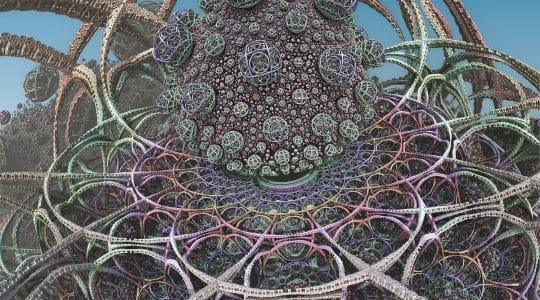


Leave a Reply
You must be logged in to post a comment.