This is a guest post by Steve P. Young. Steve is the the host of the Mobile App Chat podcast where the top mobile app developers share their success stories.
Are you using your screenshots to only display your app’s features?
Well in this post, I’ll tell you why that is the WRONG way of doing it.
Below, I’ll reveal the A.I.D.A. formula and show you how you can use it to transform your screenshots into selling machines that will engage your potential customer and get them to download your app.
What is A.I.D.A.?
AIDA is an acronym used in marketing and advertising that describes a common list of events that may occur when a consumer engages with an advertisement.
A – Attention (Awareness): Attract the attention of the customer.
I – Interest: Raise customer interest by focusing on and demonstrating advantages and benefits (not features).
D – Desire: Convince customers that they want and desire the product or service and that it will satisfy their needs.
A – Action: Lead customers towards taking action and/or purchasing.
Using a system like this gives you the understanding that each one of your screenshots plays a pivotal role in getting users to download your app. Your screenshots should move customers down the “download funnel”.
Let’s explore each one of these steps in more detail and show you examples of apps that successfully execute the formula.
#1: Attention
Your very first screenshot should immediately grab the user’s attention.
Examples of attention grabbing triggers include:
- Social proof
- Unique benefit
- Authority
Do you have millions of downloads that you can proudly display? Are you #1 in your category? These are some possible things you could include to grab the attention of the user. Also think about the unique benefit of your app.
 When launching oSnap I tried various subject lines to get the attention of the press. I thought the winner would be “oSnap – the perfect camera app for selfies”. However, the subject line that got a 99% open rate was “oSnap – touch anywhere to take a pic”. While this is a feature within the app, it’s important to note that it happens to be the unique benefit and the whole reason I wanted to build a camera app in the first place.
When launching oSnap I tried various subject lines to get the attention of the press. I thought the winner would be “oSnap – the perfect camera app for selfies”. However, the subject line that got a 99% open rate was “oSnap – touch anywhere to take a pic”. While this is a feature within the app, it’s important to note that it happens to be the unique benefit and the whole reason I wanted to build a camera app in the first place.
Another example is Talking Tom 2 using social proof as their first screenshot to highlight that the app has more than 390 million downloads.
Using an authority figure is another way to attract users. In the Hanx Writer, created by actor Tom Hanks, there is a screenshot of the app with the creator himself.

While the app uses Tom Hanks in the 3rd screenshot, I would move it as the first screenshot and explicitly say that the app was created by Tom Hanks (something the app says in the first line of the description).
#2: Interest
 Now that you have the users attention, you want to get them interested in downloading your app. You’ll do this by demonstrating the advantages and benefits of your app. However, it’s important not to focus too much on the specific features. Instead, use your features to highlight and bring to attention the awesome benefits of your app.
Now that you have the users attention, you want to get them interested in downloading your app. You’ll do this by demonstrating the advantages and benefits of your app. However, it’s important not to focus too much on the specific features. Instead, use your features to highlight and bring to attention the awesome benefits of your app.
Uber is a great example of an app that executes this principle well. In the screenshot, they say “request a ride at the push of a button”. Furthermore, they show the different types of cars that you can request. It’s a great example of showing a benefit you get from an app through one of the features provided.
#3: Desire
 Your third screenshot should convince customers that they want and desire the app. If you can describe your customers’ problems better than they can, they will immediately believe that your solution is the best.
Your third screenshot should convince customers that they want and desire the app. If you can describe your customers’ problems better than they can, they will immediately believe that your solution is the best.
You want to whet their appetite so that they can’t wait to take action by downloading your app. If you didn’t use social proof in your first screenshot, you can do so here. Nothing makes customers want you more than knowing that others want you as well.
A great example of using the desire principle is a screenshot of 1Password and how they show awards from Macworld, iMore, MacLife, and of course Apple.
#4: Action
The last step in the A.I.D.A. is to get the user to take action. While obvious, it’s important to explicitly state that you want the download. You will often see this on high-converting marketing landing pages where it explicitly says click “buy now” to skyrocket your career or click the button below to get started.
 Don’t assume that users will read your copy or see your screenshots and say yes to the download. You often have to remind them to take specific action. If you don’t want to explicitly tell users to download the app, then you can give them a carrot by using a coupon code or limited time offer.
Don’t assume that users will read your copy or see your screenshots and say yes to the download. You often have to remind them to take specific action. If you don’t want to explicitly tell users to download the app, then you can give them a carrot by using a coupon code or limited time offer.
Washio, a dry cleaning and laundry delivery service, offers their users $10 off by using the promo code APPSTORE. It’s great value ad and can be a great way to push users to download your app.
Conclusion
Screenshots are more than just displaying an app’s features. Doing that alone will NOT get you the download you desire. However, if you use the A.I.D.A. formula revealed above, you will transform your app screenshots into selling machines that will make you stand out from the crowd and get users to eventually download your app.
What’s the one thing you took away from this post? Do you have any questions from reading this post? Leave a comment below and I will answer each and every single one.
Author
Becky is the Senior Content Marketing Manager at TUNE. Before TUNE, she handled content strategy and marketing communications at several tech startups in the Bay Area. Becky received her bachelor's degree in English from Wake Forest University. After a decade in San Francisco and Seattle, she has returned home to Charleston, SC, where you can find her strolling through Hampton Park with her pup and enjoying the simple things between adventures with friends and family.

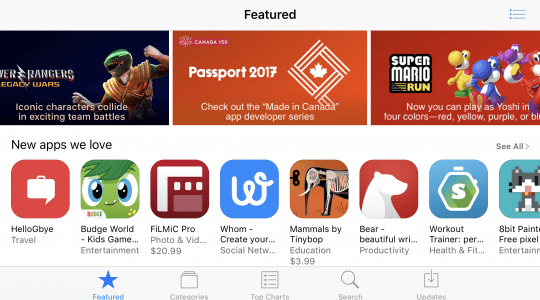
![The Road to Mobile Engagement [Infographic]](https://www.tune.com/wp-content/uploads/2018/11/cpi-cpa-applift-infographic-540x300.jpg)

Leave a Reply
You must be logged in to post a comment.